Howdy简介
Howdy是一款Linux面部认证工具,它提供了类似Windows Hello™的验证方式。你可以利用内置的红外发射器和摄像头,结合人脸识别技术,来证明你的身份。感兴趣的可以来尝试一下~
Howdy使用了中央认证系统(PAM),这使得它可以在任何需要密码的地方工作:登录、锁屏、sudo、su等。
Howdy目前支持Debian/Ubuntu、Arch Linux、Fedora和openSUSE等多种发行版。如果你有兴趣为你的发行版打包Howdy,欢迎开启一个issue。
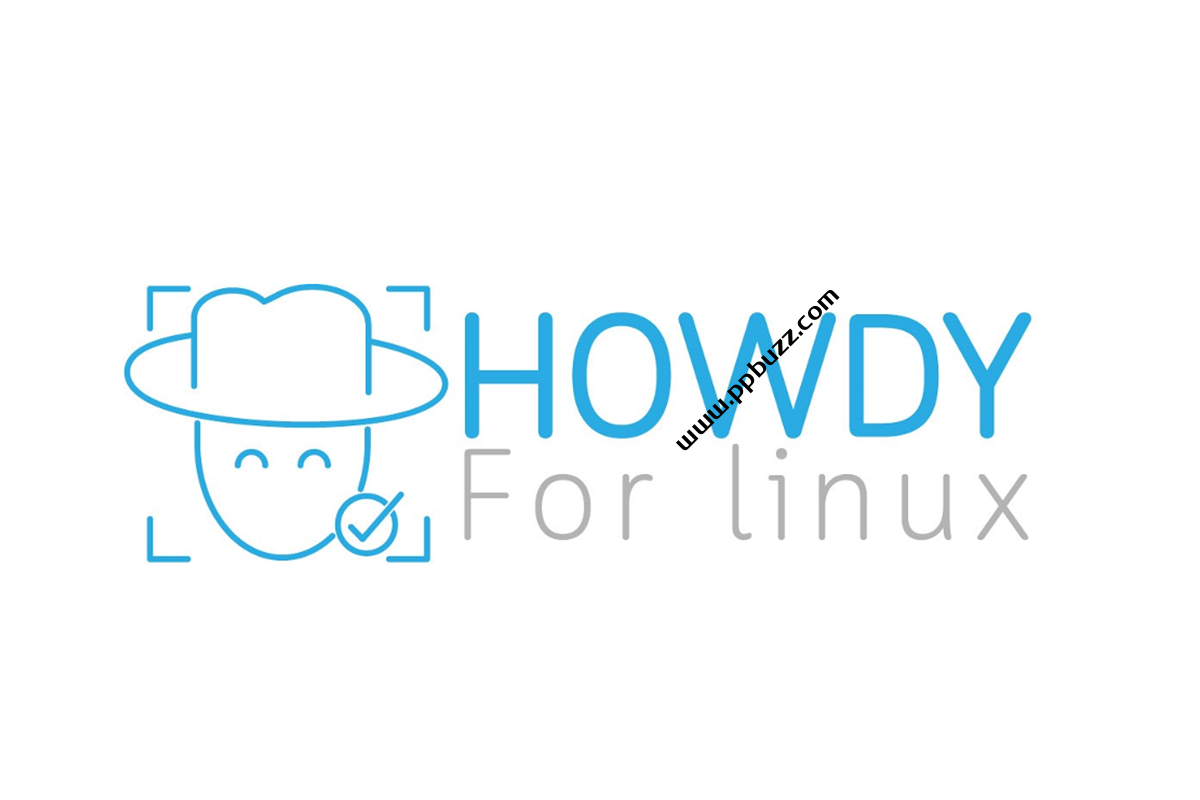
部分内容:
Howdy is currently available and packaged for Debian/Ubuntu, Arch Linux, Fedora and openSUSE. If you’re interested in packaging Howdy for your distro, don’t hesitate to open an issue.
Note: The build of dlib can hang on 100% for over a minute, give it time.
Ubuntu or Linux Mint
Run the installer by pasting (ctrl+shift+V) the following commands into the terminal one at a time:
sudo add-apt-repository ppa:boltgolt/howdy
sudo apt update
sudo apt install howdy
This will guide you through the installation.
Debian
Download the .deb file from the Releases page and install with gdebi.
Arch Linux
Maintainer wanted.
Install the howdy package from the AUR. For AUR installation instructions, take a look at this wiki page.
You will need to do some additional configuration steps. Please read the ArchWiki entry for more information.
Fedora
Maintainer: @luyatshimbalanga
The howdy package is available as a Fedora COPR repository, install it by simply executing the following commands in a terminal:
sudo dnf copr enable principis/howdy
sudo dnf –refresh install howdy
See the link to the COPR repository for detailed configuration steps.
openSUSE
Maintainer: @dmafanasyev
Go to the openSUSE wiki page for detailed installation instructions.
Setup
After installation, Howdy needs to learn what you look like so it can recognise you later. Run sudo howdy add to add a face model.
If nothing went wrong we should be able to run sudo by just showing your face. Open a new terminal and run sudo -i to see it in action. Please check this wiki page if you’re experiencing problems or search for similar issues.
If you’re curious you can run sudo howdy config to open the central config file and see the options Howdy has to offer. On most systems this will open the nano editor, where you have to press ctrl+x to save your changes.
CLI
The installer adds a howdy command to manage face models for the current user. Use howdy –help or man howdy to list the available options.
Usage:
howdy [-U user] [-y] command [argument]
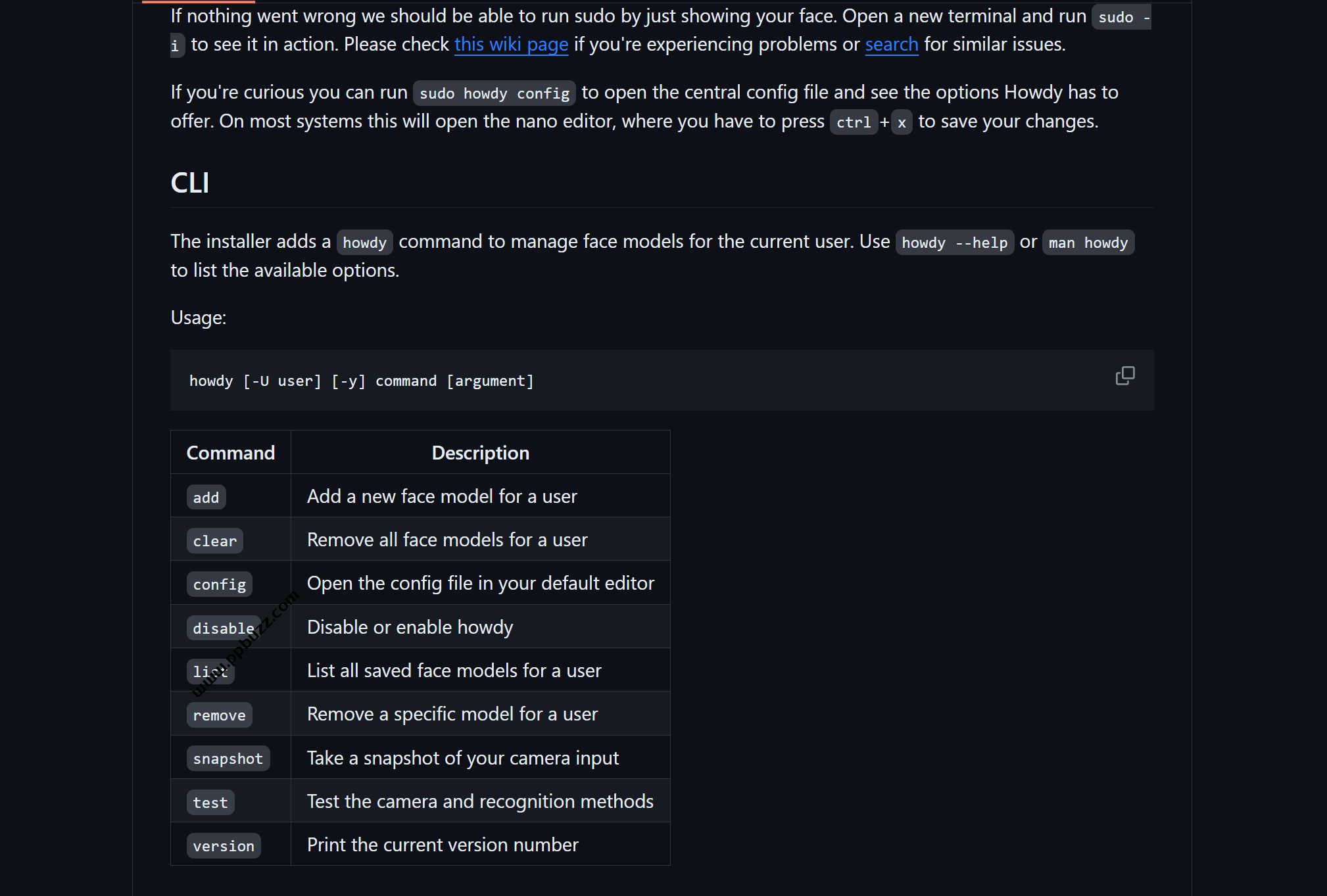
Howdy获取
github地址: https://github.com/boltgolt/howdy
release pages: https://github.com/boltgolt/howdy/releases

评论(0)